NOTE – You will need your cpanel login details to complete this action. These are very important details and give access to alot of information regarding your hosting and email account. Always keep them safe and never give them out to anyone. You may call us to get these details.
To login in to your cPanel you will need to navigate to one of the 3 links:
- www.your-domain-name.com.au/cpanel
- www.your-domain-name.com.au:2083
- cpanel.your-domain-name.com.au
Step 1 – Once you have logged into your cPanel account you will need to then use the search bar and search for ‘Email’. You will then need to click on the Email Accounts button.
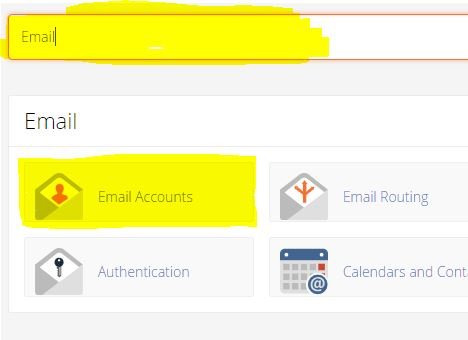
Step 2 – Click Add Email
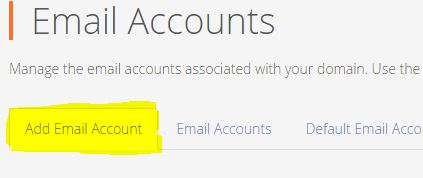
Step 3 – You will need to enter in the email account details:
- Email Account name. Example: if the desired email account is info@domain.com you will need to enter in info here.
- Select the correct domain.
- Enter in a password. You can choose to generate one or use one of your personnel preference.
- Retype Password
- Set the quota. This is optional you can set it to an amount or use the unlimited option.
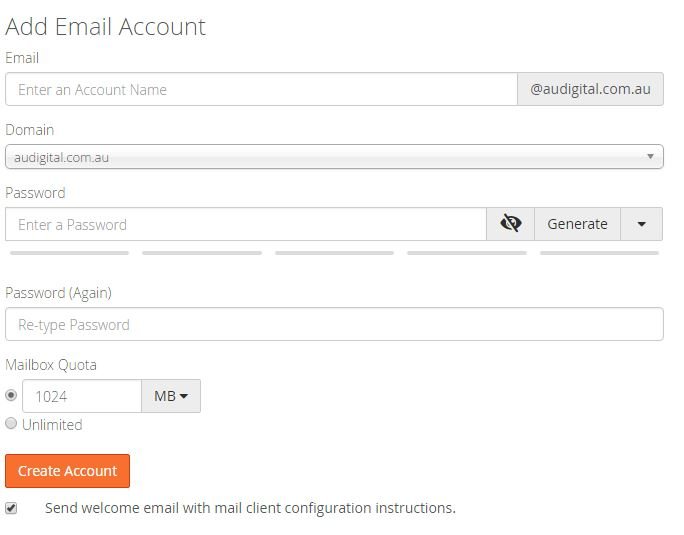
Step 4 – Click Create Account.
You are now done and have created your email accounts. If you would like help if setting up your email account please visit out support pages here.